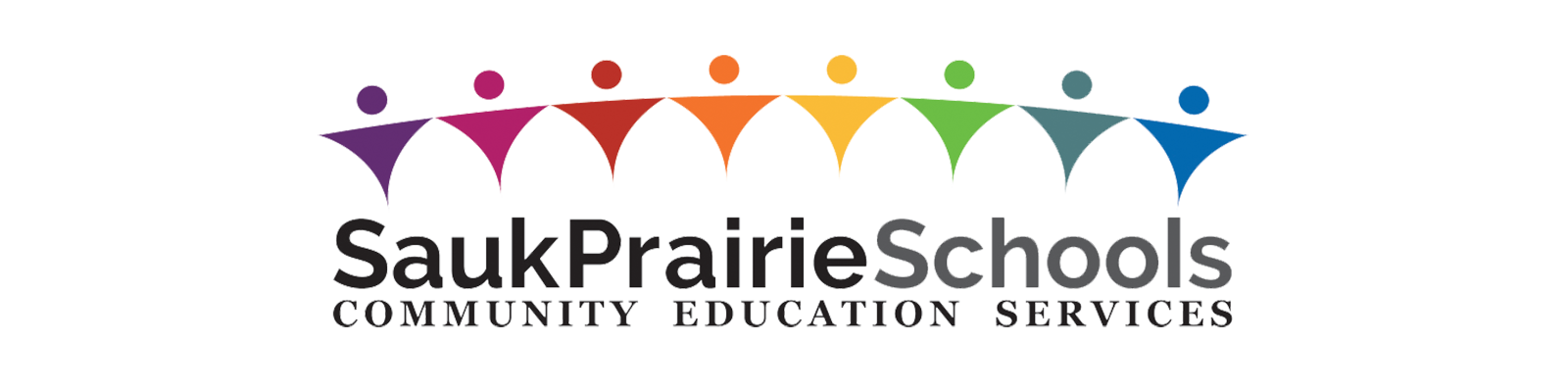Register for Community Ed Programs
Registration for Community Ed programs is through RecDesk. In order to register you must have an account.
Use the link on the right to go to RecDesk and follow the steps below to create a RecDesk account.
Create a RecDesk Account
In the middle of the RecDesk homepage, click on Create Account
Complete all the fields for parent/guardian. A valid email is required for the account to be approved.
Save to complete the profile setup.
Add Family Members by clicking Add household Member.
You will receive an email confirming that your account has been approved within two business days.
RecDesk Account Approval
ACCOUNT APPROVAL
All new accounts must be approved by Sauk Prairie Community Education and Recreation. Approval may take up to two business days. If you have not received account approval after two days, please contact us using the link below
Once your account has been approved, you can register for programs.